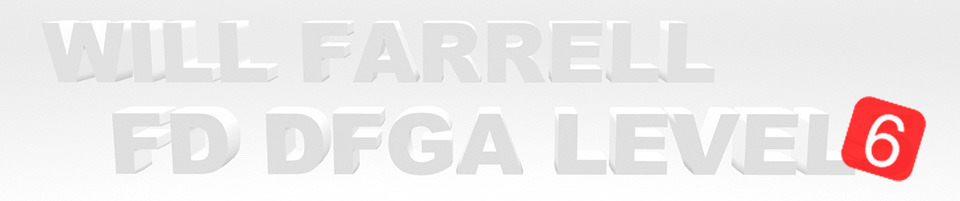TIGA's vision is to make the UK the best place in the world to do games business. Our mission is to fight for the interests of game developers. To achieve our vision and mission we focus on the delivery of three strategic objectives: political campaigning, profile raising and helping our members commercially. This means that TIGA members are effectively represented in the corridors of power, their voice is heard in the media and they receive commercial benefits, including a reduction in costs and improved business opportunities.
1. Political Campaigning
TIGA campaigns to represent the video game industry's interests at the highest political levels. TIGA instigated the creation of the All Party Parliamentary Group for the Computer and Video Games Industry in the Westminster Parliament in 2009 and 2010. We are campaigning to persuade policy makers to support the video games industry through: changes to the tax regime; measures to improve access to finance; the provision of prototype funding; help for developers to attend tradeshows; action to further improve education and skills and to promote business and university collaboration; and the provision of flexible migration and employment policies.
We have had major successes. In 2011, TIGA successfully campaigned for changes to the R&D tax credit system. In 2012, TIGA successfully convinced the Coalition Government to introduce a tax break for games production. This is expected to come into effect in 2013 and is estimated by Games Investor Consulting to be worth £96 million for the games industry over five years.
2. Profile Raising
TIGA is delivering a positive media campaign about the UK video games industry. Today we are achieving high levels of positive coverage about the UK industry. Over the last few years TIGA has represented the games industry in a wide range of media publications and channels, including the Guardian, the Independent, the Financial Times, the Daily Telegraph, The Sun, The News of the World, the BBC News, ITV News, Channel 4 News, Sky News, The Scotsman, The Courier, City AM, The Huffington Post and Radio 5 Live. TIGA is providing effective representation in the national and international media for the UK developer and digital publishing sector.
Thursday 31 May 2012
Showreel
I have created a short show reel that will be played at the End of Year Show to represent the work gone into my Final Major Project. The short video covers various stages of the development and gives an insight into what went into the final product. Turn arounds of the characters, Unity editing, Maya modelling and animating. I will be in the future creating a showreel consisting of all the work I have done up to now but this will be appropriate for the end of year show.
Going to Game Republic
Game Republic
Gutsy's Quest was not to the standard we had hoped at hand in, due to a lack of experience in coding. We both met regularly to update the game for the Game Republic event that we were entered into. The animations were updated and the game was scripted from scratch as the previous build was not right. We followed the Unity Lerpz tutorial from the Unity website, this covered a third person game. It took us a week to complete the coding to a satisfactory standard although there were still issues.
The event itself went very well and was a great experience for the both of us. The standard of games at the event were impressive, this was encouraging as there ewre a lot of good ideas in one building. It was inspiring to see what people had thought of and were demonstrating. Unfortunately we did not come away with a rpize but feel that we have still learnt a lot about how to promote yourself effectively, how to approach a company for a job and how to develop our skills in the future.
I learnt that the standard of games I very high and it is a very hard industry to get into these days. Although the range of games is encouraging as not every game needs to have photo realistic graphics with stunning effects to be a great game. Games can be produced at home with small teams of even only two! There are many communities online that are beneficial to join for ideas, feedback and help. Attending these events allows you as an artists to not slip in terms of skill and always be aware that there will be better people than you, you just need to be better, constantly. Easier said than done but practicing my skills over the next 6 months will allow me to refine what I have learnt on my course and pick out the areas I feel will help me progress onto a career in my field of choice.
Creating a business card
Creating a business card is essential for someone in my line of work, to promote and provide helpful information if potential employer should wish to contact me. Having looked at many online business card producers I settled on Vista Print mainly due to its level of customisation and pricing. I will be printing these via Vista Print for the End of Year Show June 15th. This will give me the opportunity to reach people who are interested in my line of work.
Here is my business card design:
Here is my business card design:
Unity Asset store
Unity asset store
“The Asset Store is a critical time and effort-saving resource when creating your game. Character models, props, materials and textures, landscape painting tools, game creating tools, visual programming solutions, scripts and editor extensions are all available. You can download helpful learning resources, such as demos, and tutorials for car physics, character customizations, C#, landscape creation and more.”
Sell
“Do you have a library of great assets you want others to benefit from? If so, put them up for sale on the asset store.”
The Deal
“It's a standard web-store 70-30 split: You set a price and recieve 70% of the money people spend.”
The asset store seems like great place for artists 3D and 2D can sell their assets. It is beneficial to coders for example if they cannot animate and model a character to script the they can purchase it from the database. I will be putting up content over the next few months to supply me with some income while I continue my self development. I could also download a fully rigged character to prototype gameplay immediately. Also putting up texture maps and scenes for others to use or to understand is a great way of promoting your work and helping the community.
UKIE
UKIE is the only trade body for the UK’s wider interactive entertainment industry. We exist to champion the interests, needs and positive image of the videogames and interactive entertainment industry who's companies make up our membership.
We’re here to help ensure that our members from the videogames and wider interactive entertainment industry have the right economic, political and social environment needed for this expanding industry to thrive.
We provide a range of services to meet the shared needs of our members and to further the interests of the interactive entertainment industry as a whole:
We build strong working relationships with parliamentarians and policymakers to ensure industry needs are met through appropriate Government support.
Our dedicated intellectual Property Crime Unit seeks to minimise the damage caused by intellectual property theft and catch those responsible for this criminal activity.
We act as a public information resource, to help consumers and the media better understand gaming.
We provide advice to budding IP creators and sellers on how best to pursue careers in the industry.
We work with our European partners, ISFE to ensure our members are aware of key EU developments and to promote the priorities and interests of the industry in Europe.
Game Republic
Game Republic
Game Republic is an industry-led games network that supports and promotes the Yorkshire and UK games industry, with members including Rockstar Leeds, Sumo Digital, Leeds Metropolitan University, Just Add Water, Four Door Lemon, Tuna, the University of Huddersfield and the University of Bradford.
Our mission statement is simply:
“More business for Game Republic members”
Game Republic is expanding and offering more extensive commercial benefits to its Yorkshire and UK members, developing a more effective membership structure that will include games developers, digital publishers, digital companies, support industries and academic institutions.
Game Republic is evolving to become even more relevant and essential to businesses looking for support, contacts and business development in Yorkshire and the UK.
In the last year, Game Republic has arranged meetings and held business-focused networking events with companies including Sony Computer Entertainment Europe, Facebook, Microsoft, OnLive, Nokia, GOG.com and Unity.
Blitz Academy
Blitz
Academy
“Blitz Games Studios actively works with many educational establishments at different levels to support and encourage best practice and provision. However, we only endorse those courses formally accredited by Skillset. You may be told directly, or it may be implied indirectly to you, that we endorse a non-accredited course or that we look favourably on applications from graduates of specific courses - this is not the case. Every application that we receive is judged entirely on its merits and nothing else. Our endorsement of the Skillset courses is because, in our and Skillset's view, these courses prepare their students particularly well for a potential career in the games industry but all applicants, regardless of their courses, need to prove their skills and suitability during the application/interview process.”
Having navigated to the “job roles” section I found the applicable roles for me:
3D Modeller & Texture Artist
As the name suggests, the 3D artist's working day consists of creating objects, characters and scenery in three dimensions. Most of this work will usually be achieved in one of the major 3D software packages, such as Maya, 3D Studio Max, Softimage XSI or Lightwave among others.
The artist usually works from a piece of concept art and creates the model (otherwise known as an art asset) from start to finish. This includes building the initial model, the creation and subsequent application of texture maps, the addition of project-specific blind data, and in some cases visual effects nodes, and even hardware graphics shaders. Though this all sounds rather daunting, the ability to model and texture well will get you through the door - after that the rest will come as you learn on the job.
Some companies make a job role separation between 3D Artist and 2D Texture Artist; however, most expect the 3D artists to complete the texturing phase as well as the modelling.
Junior Animator
At entry level you will be expected to follow detailed instructions to work as part of a team to create in-game character content. You may be asked to create character animations, cut scenes or even background scenery. Wherever you begin you'll need to already have a good command of the traditional principles of animation and a keen eye for detail.
As well as being responsible for bringing your characters to life, you will also be expected to solve any skinning (and in some cases rigging) issues that arise. You will also have to solve any issues that may be holding up the development. Each project requires a different approach and you'll be expected to respect the requirements of each particular production. As a junior, your hunger to learn combined with your adaptability and the aptitude to take direction will be your greatest assets.
The 3D modeller role fits my needs although the texturing is often done by the modeller as well depending on the studio. This worries me as I don't have the expertise in texturing to meet this role. The junior animator role is also appealing to me, although depending on the studios workflow/pipeline the practices may vary to what i've experienced.
Blitz Academy seems to be a good starting point for anyone interested in the industry, although unfortunately it is fairly exclusive due to its minimal amount of accredited courses.
The
Blitz academy is based in Warwickshire. Blitz Academy aim to help
anyone interested in game making, and to generally inform newcomers
to the industry what to expect and how things are done.
Here
is what Blitz have to say to anyone interested in their company:
“Game
development is a serious and hugely enjoyable career, but it's
competitive and demanding. Developing games now typically involves
large teams working on big projects, a far cry from the old days when
two guys could make games in their bedroom (although yes, that is how
our founders started out!).
Games involve a combination of art (both 2D and 3D), animation, audio, game design and programming. It's very important to understand that we are looking for people who are skilled in and focused on one of those elements. We don't want people who can do a little bit of everything - making games is now too complex and expensive for that. So think about what you're good at and then get even better at it!”
Games involve a combination of art (both 2D and 3D), animation, audio, game design and programming. It's very important to understand that we are looking for people who are skilled in and focused on one of those elements. We don't want people who can do a little bit of everything - making games is now too complex and expensive for that. So think about what you're good at and then get even better at it!”
My
desired role is essentially a modeller/animator, with a basic
understanding of scripting. This puts me across three areas, which is
good and bad. As Blitz have stated they are looking for people who
are skilled in specific areas, not people who can do a “little bit
of everything.” I don't want to restrict my areas of skill too
early as I feel I would like to have a good understanding of most of
the processes involved in game development. Focusing mainly on my
modelling and animating skills. During the next few months I will be
working on improving all of my skills and refining my role as I go.
Here
are the currently accredited courses that Blitz accept:
- BA (Honours) Game Art Design, De Montfort University, Leicester
- BA (Honours) Computer Arts, University of Abertay Dundee
- BSc (Honours) Computer Games Technology, University of Abertay Dundee
- BSc (Honours) Computer Games Technology, University of the West of Scotland
- BA in Computer Animation, University of Glamorgan - Cardiff School of Creative and Cultural Industries
- MSc in Games Programming, The University of Hull
- BSc (Honours) Computer Games Programming, Teesside University
- MSc Games Software Development, Sheffield Hallam University
- MSc Computer Games Technology, University of Abertay Dundee
“Blitz Games Studios actively works with many educational establishments at different levels to support and encourage best practice and provision. However, we only endorse those courses formally accredited by Skillset. You may be told directly, or it may be implied indirectly to you, that we endorse a non-accredited course or that we look favourably on applications from graduates of specific courses - this is not the case. Every application that we receive is judged entirely on its merits and nothing else. Our endorsement of the Skillset courses is because, in our and Skillset's view, these courses prepare their students particularly well for a potential career in the games industry but all applicants, regardless of their courses, need to prove their skills and suitability during the application/interview process.”
Having navigated to the “job roles” section I found the applicable roles for me:
3D Modeller & Texture Artist
As the name suggests, the 3D artist's working day consists of creating objects, characters and scenery in three dimensions. Most of this work will usually be achieved in one of the major 3D software packages, such as Maya, 3D Studio Max, Softimage XSI or Lightwave among others.
The artist usually works from a piece of concept art and creates the model (otherwise known as an art asset) from start to finish. This includes building the initial model, the creation and subsequent application of texture maps, the addition of project-specific blind data, and in some cases visual effects nodes, and even hardware graphics shaders. Though this all sounds rather daunting, the ability to model and texture well will get you through the door - after that the rest will come as you learn on the job.
Some companies make a job role separation between 3D Artist and 2D Texture Artist; however, most expect the 3D artists to complete the texturing phase as well as the modelling.
Junior Animator
At entry level you will be expected to follow detailed instructions to work as part of a team to create in-game character content. You may be asked to create character animations, cut scenes or even background scenery. Wherever you begin you'll need to already have a good command of the traditional principles of animation and a keen eye for detail.
As well as being responsible for bringing your characters to life, you will also be expected to solve any skinning (and in some cases rigging) issues that arise. You will also have to solve any issues that may be holding up the development. Each project requires a different approach and you'll be expected to respect the requirements of each particular production. As a junior, your hunger to learn combined with your adaptability and the aptitude to take direction will be your greatest assets.
The 3D modeller role fits my needs although the texturing is often done by the modeller as well depending on the studio. This worries me as I don't have the expertise in texturing to meet this role. The junior animator role is also appealing to me, although depending on the studios workflow/pipeline the practices may vary to what i've experienced.
Blitz Academy seems to be a good starting point for anyone interested in the industry, although unfortunately it is fairly exclusive due to its minimal amount of accredited courses.
Task 2
a.What impact does an exhibition ‘title’ or theme make to the visitor’s experience?
The title is the main attraction to the event. When people read the title thoughts and suggestions associated with the title will evoke a positive or negative response from them. Depending on the word it can be a strong indicator to what the event will initial, and also the mood or tone of the event. If an event is more instructional rather than demonstrative then the font may be more formal to indicate professionalism. Colour and typography both can play a large part for the attraction of an event. Big bold bright letters will attract many peoples eye over bland black thin fonts. The title has to be self explanatory and not confusing, if a passer by is to view the title they need to know exactly what the event will involve without needing an explanation.
b.What information would you like to provide for visiting professionals and employers?
The event must be highly informative without being too overpowering to a visitor. The idea is to get the visitors intrigued rather than just being there. The visitor can' leave the event without understanding what its about and what it wants to tell people. Information on the event and the work within it can be included either in leaflets or banners or boards within the vent. People visiting will be able to talk and express their understanding to the members of the event to get a greater understanding of the work displayed.
Business cars are essential to provide vital information about ones self without being to overpowering towards newcomers. They are an optional gift during an event so if people like the work displayed, they can't contact the artists to possibly work for them in the future or just to understand them a little better.
2.Illustrate your post with relevant examples of exhibition signs, labels and ‘takeaways’ (postcards, catalogues, guides and souvenirs) that could be used in your own end of year show.
There are many ways to provide contact information during an exhibition. The main way as said above is business cards these provide simple information for contacting the artists. Another way is to provide a physical portfolio unless it is online or both. This way it shortens the potential employers job in understanding the artists. Leaflets or postcards or even stickers can be a good way to promote the product without being too formal. A visitor can take away an informational document such as a leaflet, which can inform them as well as advertise either the event or the artists work to others from that point forward.
3.Post examples of one or two fonts that you think would be suitable for signs and labels at your show.
Arial -
WILLIAM FARRELL DFGA 3D MODLLER/ANIMATOR
Futura
- WILLIAM FARRELL DFGA 3D MODLLER/ANIMATOR
Verdana
- WILLIAM FARRELL DFGA 3D MODLLER/ANIMATOR
Osaka - WILLIAM
FARRELL DFGA 3D MODLLER/ANIMATOR
Task 1
Who
they are?
Unity
What
services they provide?
Tutorials,
Community support, Coding feedback, Asset store.
How
it's relevant to you?
3D
modellers I can use the asset store to sell models to other community
users for use within their projects. I currently use Unity to test my
models and animations within a game engine.
What
are the benefits of aligning yourself with them joining/ paying for
membership/subscribing to newsletters/ attending networking events?
I
can use the 'Unity Answers' section to troubleshoot my basic
understanding of programming in javascript. I can use the various
tutorials to progress my work into other genres of games from Third
Person to Racing games. I can receive feedback from my games from
other community members. Also be updated about new features added to
the game engine or new ways of making money as the asset store does
currently.
Who
they are?
Kickstarter
is an online website in aid of helping small companies fund their
projects.
What
services they provide?
Kickstarter
is a company that will fund projects that may otherwise not be
noticed in the greater community by big games companies. It gives
people without the means to produce a full game to get funding to
complete their project. However if the project is not fully funded
I.e they don't receive what their target funding, then no money
changes hands, preventing partial investment and money loss.
How
it's relevant to you?
While
I am in the process of creating a portfolio I can review my previous
projects to revamp or I can create an idea for a game with the hope
of investment to take it further to enhance my current protfolio.
What
are the benefits of aligning yourself with them joining/ paying for
membership/subscribing to newsletters/ attending networking events?
I
will be able to see if my suggested projects have the ability to want
people to fund them. I will in a way get creative feedback on my work
and the effectiveness of my game ideas. Even if I do not receive my
required funding I will have created awareness for the game/idea.
Many people are associated and visit the site regularly. To upload an
idea you can instantly get feedback and publicity and hopefully
funding.
Who
they are?
UKIE
What
services they provide?
UKIE is the only trade body for the
UK’s wider interactive entertainment industry. We exist to champion
the interests, needs and positive image of the videogames and
interactive entertainment industry who's companies make up our
membership.We’re here to help ensure that our members from the videogames and wider interactive entertainment industry have the right economic, political and social environment needed for this expanding industry to thrive.
We provide a range of services to meet the shared needs of our members and to further the interests of the interactive entertainment industry as a whole:
We build strong working relationships with parliamentarians and policymakers to ensure industry needs are met through appropriate Government support.
Our dedicated intellectual Property Crime Unit seeks to minimise the damage caused by intellectual property theft and catch those responsible for this criminal activity.
We act as a public information resource, to help consumers and the media better understand gaming.
We provide advice to budding IP creators and sellers on how best to pursue careers in the industry.
We work with our European partners, ISFE to ensure our members are aware of key EU developments and to promote the priorities and interests of the industry in Europe.
How it's relevant to you?
Being
a 3d modeller I will benefit from the networking possiblitlies, the
protection of intellectual property, the game chart system gives
feedback on potential projects and market data will be very useful
while creating my own projects.
What
are the benefits of aligning yourself with them joining/ paying for
membership/subscribing to newsletters/ attending networking events?
UKIE
promotes networkingUKIE connects members for mutual benefit. All new members are electronically introduced to existing members and receive dedicated space on our website. Members also get access to our sub groups which influence UKIE policy and facilitate networking.
UKIE promotes the industry to policy makers
We are proactively engaged with key government departments and work closely with them on policy creation and implementation. UKIE is the body government turns to for consultation on industry related matters. We also attend all the major party conferences and arrange for local MP’s to meet UKIE members.
UKIE and industry events
UKIE actively organises and supports key industry events including London Games Festival, Gamescom, Develop, Casual Connect, Edinburgh Interactive and Digital Shoreditch as well as events from the mobile, advertising and new media sectors. UKIE also hosts events on the key commercial and business issues of the day. Members are offered numerous discounts on UKIE and partner events throughout the year.
UKIE and crime
Our intellectual property crime unit (IPCU) is dedicated to catching criminals and removing counterfeit games from sale. Our highly experienced team have an outstanding track record of successful prosecution and, in doing so, protecting the future of the industry.
UKIE and education
UKIE is driving forward the delivery of the Livingstone Hope review and works with Stemnet and SkillSet to ensure high quality, appropriately qualified graduates enter the UK gaming workforce. We support the long term future of the industry through our work with educational bodies.
UKIE and consumers
We promote the industry in a positive and constructive way to the press and directly to consumers. We successfully championed the pan-European age rating system, work with organisations such as UKCCIS and run the consumer information site askabaoutgaming.com. UKIE is the go-to organisation for consumers.
UKIE and market data
UKIE exclusively owns the UK video game charts and gives its members access to numerous consumer and market reports. Members also receive free of charge quarterly market trends reports.
UKIE and access to finance
UKIE has an exclusive contract with Research and Development tax claim specialists Jumpstart to help UKIE members make applications to HMRC. Jumpstart assess the potential claim, undertake all submissions and only receive a fee on successful claims. To date, Jumpstart have successfully claimed over £18m from the revenue and customs office.
UKIE supports your business
UKIE offers a comprehensive range of business support services that include directories of specialist suppliers of legal, HR and accountancy services, use of a London meeting room and business networking.
Who
they are?
Digital
Tutors
What
services they provide?
Digital
tutors provide an online database of tutorial aimed at helping
creative designers to develop their work in a range of specialist
areas from illustrating to modelling and texturing.
How
it's relevant to you?
3D
modellers as well as many other artists can use this company to
further their skills. I will be able to run through many tutorials of
relevant projects and apply the skills learnt to a new project of
mine. Understand professional industry methods and keep upto date
with current software.
What
are the benefits of aligning yourself with them joining/ paying for
membership/subscribing to newsletters/ attending networking events?
-Choose
a subscription plan and get access to every tutorial in the training
library.
-Watch
training and learn the latest tips, techniques and workflows used by
top artists and professionals around the world.
-Increase
your knowledge, skill set and artistic capabilities that bring your
creativity to life and create the high-level content both you and
your industry demand.
-Updated newsletters on new tutorials/events regularly.
-Updated newsletters on new tutorials/events regularly.
Thursday 3 May 2012
Scripting sounds...
I added the sounds into the animation scripts to trigger when the animations are played. Here is the script broken down:
This var is needed so the file can be selected in the Inspector window in Unity.
'audio.Play();' shows the audio being played inside the update that triggers the animation.
'audio.clip = swing;' sets the current sound that the 'Audio Source' plays. This allows all of the sounds to use the same audio source. The 'AudioSource' is shown attached under the collisions script, both attached to Gutsy.
Updated HUD system...
Updates:
- Aligned health and score GUI elements
- Game instructions added
- Damage indicator
- Updated health icon and counter display
- Added sounds (Attack, Coins pickup, Heart pickup, background music)
Scripting animations, pickups...
Having never scripted animations within Unity I used the Lerpz tutorial found here. My initial script for the animations showed a sliding effect when moving. As this script would not do I used the ThirdPersonController script included in the Lerpz tutorial. This allowed the animations to move smoothly based on the player's input.
This video demonstrates the Third Person Controller script in action, with the animations blending smoothly. The attack animation is triggered separately when the player clicks the mouse heres the script for that:
In this script it shows the wrapmode of the animation to be on loop for a continuous animation. It also detects the Fire1 input which is the default left mouse click control name. GetButtonDown means once the left mouse is clicked the animation will play once, if it were GetButton it would continue looping while the mouse was held down. I adapted it to be a one click hit for our game.
In this script it shows the wrapmode of the animation to be on loop for a continuous animation. It also detects the Fire1 input which is the default left mouse click control name. GetButtonDown means once the left mouse is clicked the animation will play once, if it were GetButton it would continue looping while the mouse was held down. I adapted it to be a one click hit for our game.
Third Person Controller
This has slots for the animations that can be selected in the Unity. The animations are stored in the player prefab, where the animation is split up into the run idle and attack for Gutsy.
Here the Gutsy animation keyframes chosen, broken up and named correctly.
In the collisions script I added a point system which is controlled by the points manager script. You can specify in the Inspector window of Unity how many points to take when colliding with the coins/health.
This shows the animations that are attached to the Gutsy model separated into 3 elements. I have deselected the play automatically button as I want the animations to be triggered by the script only.
The collision script:
Here is the spawn system used for the coins. I have created 4 Empty Objects within Unity which are invisible objects used as a reference points. The script spawns the object selected in the chosen spawns. This was adapted from the enemy spawn hence the variable 'amount of enemies'. This section allows you to change the amount of objects spawned, when they start spawning and how often they will spawn after the initial spawn.
Updated build..
These builds were shown at final crit, demonstrating imported assets and the pick up system in action:
The feedback from the crit was that the floor texture looked stretched and it could be changed through the textures titling within Unity.
Also the particles needed to be reduced and the score gui.Text displaying the score needed to be aligned.
Assets
This video shows:
- Imported textured Gutsy model
- Added particle system to show pickups
The Gutsy model's pivot point was not correct causing strange camera movement as seen in the video.
Pickups
This video shows:
- Improved Gutsy model for better rotation with camera
- Collisions with the coins
- GUI with added score (test font)
Also the particles needed to be reduced and the score gui.Text displaying the score needed to be aligned.
Animating..
Now that the models were both rigged weight painted and ready for animating. I knew that I needed to have all the animations on one timeline before being imported into Unity. When imported I will break the animations up into the run, idle, and attack animations. The main things to remember when animating walk cycles is to make them loopable, easily done by making the first keyframe the same as the last. Putting the keyframe start and end values correctly i was able to work on the first frames for the run then the idle and then the attack all on one timeline of 100 frames.
The Gutsy animation below shows the run animation, idle, then attack. I halved the run animation later in Unity.
Here are the Playblasts of the Skeleton and Gutsy animations:
The Gutsy animation below shows the run animation, idle, then attack. I halved the run animation later in Unity.
Importing Assets...
Now that the scene assets were textured, I could now add them into the game scene. I also modelled the pickups including the coins, gems, crowns, and hearts. These were all exported from Maya as fbx files, then imported into the Unity project. Once they were imported there were a few issues with missing textures on some objects this was resolved by going into the Maya scene file and re assigning a few materials so that they related to the correct object when imported into Unity.
Here is the main scene mesh. This was imported as one to improve performance within Unity and because I knew it would be a static object. The other assets need to be imported separately as they would be duplicated and moved within the scene after import. This was done to allow the level to be customised, to create variated levels and environments. It makes for a more adaptable game with an asset library that can be reused. Baking textures was an idea to reduce processing power but wasn't essential for the build as the level was minimal. Therefore using an in-game light will do, i adjusted the cone angle and intensity to suit to scene.
Here is the main scene mesh. This was imported as one to improve performance within Unity and because I knew it would be a static object. The other assets need to be imported separately as they would be duplicated and moved within the scene after import. This was done to allow the level to be customised, to create variated levels and environments. It makes for a more adaptable game with an asset library that can be reused. Baking textures was an idea to reduce processing power but wasn't essential for the build as the level was minimal. Therefore using an in-game light will do, i adjusted the cone angle and intensity to suit to scene.
Here are the individual textured scene assets imported into Unity. The grass was imported as a single asset then duplicated throughout the scene. As the camera will not rotate I rotated them to face the camera.
Rigging Gutsy...
Having received the Gutsy model from Ken I was then able to go straight onto the rigging. I followed exactly the same process as with the skeleton model and there were few alterations I had to make from the skeleton rig. When it came to the weight painting of the Gutsy model the long coat of Gutsy proved difficult to accurately paint the weights as there wasn't a lot of room. There were further problems with deforming that took longer than anticipated to complete. Mainly due to a lack of time I had to move onto the next process of the project, importing the newly animated models into Unity and scripting them.
Gutsy weight painting:
Outliner in Maya showing the skeleton hierarchy:
The Spine2_control constraints in Maya:
Wednesday 2 May 2012
Exhibition..
The DFGA exhibition was a chance for us to receive feedback from other people within college and display Gutsy's Quest in a formal way. The build despite being basic demonstrated the basis of the game, with added concept art on display to demonstrate the final look of the game.
The feedback was positive although the controls were not clear even thought they were added through gui.Text. They would also travel to the corners of the game space as it was currently square there were inactive corners. These were mainly due to the stage of development in the game but despite this they were noted and discussed in mine and Ken's meetings. It would have helped to have a more developed bild to demonstrate but this could not be helped due to us falling behind on our time schedule.
The feedback was positive although the controls were not clear even thought they were added through gui.Text. They would also travel to the corners of the game space as it was currently square there were inactive corners. These were mainly due to the stage of development in the game but despite this they were noted and discussed in mine and Ken's meetings. It would have helped to have a more developed bild to demonstrate but this could not be helped due to us falling behind on our time schedule.
Rigging the skeleton..
After receiving the textured skeleton models I had to create the skeleton that would be used to control the geometry. I created the humanoid skeleton in a similar way to previous projects, heres a breakdown of what was used. Creating the skeleton in the right view ports within Maya helped to make sure the skeleton was perfectly straight otherwise this would result in the geometry deforming badly. I used the joint tool to create the joints, to form a minimal rig. The hands and most other features were made with minimal joints to match the reduced model.
It was essential that the joints in the skeleton hierarchy were named correctly as in the next step I would be adding in the controls to move each joint. This is done in the Outliner in Maya.
Adding the controls to the skeleton will allow to move the geometry without having to move each joint. The joints will be parented together through the Outliner to allow them to move correctly and follow each other. The controls are made from NURBS circles and are purely to control the rig during the animating stage. I added contraints to the different controls to specify which joint they will be controlling and how they will control it, either its rotation or translation. With the elbow for example it only moves in the y rotation as the model will be acting as a human skeleton should. Therefore there is only a constraint in that variable within Maya. Orient constraints were added to the rest of the relative controls as well as knee controls made from Locators which will allow the knees to be moved during animation. A master control was placed at the bottom that is parented to the rest of the rig, and is used to move and scale the controls and skeleton proportionally. Once into Unity the skeleton will have to scale with the geometry to prevent problems with animating. Putting each element into different layers within Maya as, Geometry, Skeleton and Controls, made the process easier to follow. Allowing me to hide certain elements while working on the skeleton.Once the controls worked correctly the geometry could be binded to the skeleton using the smoothbind function. This then attaches these two elements together, however another process is needed called weight painting.
Weight painting is used to set how much influence each joint has on its surrounding geometry. Using the paint tool i painted the weight until the model geometry did not distort. It was helpful to put the model in extreme positions to see the distortion more clearly. The sword distorted very badly initially, so I solved this by making the wrist have full influence on the sword.
Modelling the scene..
After modelling basic scene assets for testing purposes after receiving the concepts for the scene I modelled the environment. What I had learnt from importing the test assets was that the polycount of the gates were way too high causing frame rate issues within unity, modelling the fences corrected this. The concepts were very useful to create exactly what was intended for the scene. The actual modelling process was straight forward using the same techniques of smoothing edges and reducing polycount generally. I knew these were intended to be duplicated within the Unity scene so I created a few variations of each asset. The trees from testing were left in as I was pleased with the initial result. I then sent these to Ken to be textured.
Maya scene:
Presented images at crit (ambient occlusion):
EnemyAI...
I chose to use a c
sharp script that projected an invisible line that would locate the
player. This would allow the enemy to know where the player was. The
script also moved the enemy towards the player at a certain rate and
rotation. As the enemies spawn they will instantly locate the player
and change their orientation accordingly. Time allowing I could
change the speed variable as the gameplay goes on to increase the
difficulty over time.
Initially the
health system was scripted with a targeting system. The player would
be able to press any button (tab while testing) to cycle through the
enemies and only that enemy could be damaged. This proved to ruin the
flow of the game also the target would be highlighted this retracted
from the enemy model's appeal and would ruin the flow of the game.
Also the enemy could not give damage to the player without facing
them, since I have updated the 'enemyAI' script to find the player
quickly therefore the enemy will always be facing the player.
Health system...
The health system
would work in a similar way where the script would look to see if the
collider of the sword or skeleton are colliding with the player, if
so they will trigger the health system to update the amount of lives.
Originally the
health system was to be displayed in an array, which is a number of
images that a script can run through to display on the screen. The
starting images would be Gutsy's health bar in the top left, with a
full meter of hearts. Once the collision takes place with the enemy
the array will update to display the next image of a lesser health.
This system in theory was ideal, but hard to implement, due to errors conflicting with other scripts for an unknown reason and a lack of experience on my part.
I then decided
that we could not use this system. As I knew I could operate the
pickups system, to display a value. I decided to display the lives in
the same way. The idea would be similar to the Crash Bandicoot series
with a logo for the player in the top left, then followed by the
number of lives. The lives will be displayed with a 'guiText', this
is a layer of text that can be displayed on screen and aligned to any
part of the screen. The logo displayed as a 'guiTexture' would be
displayed before the 'guiText' to show what the number indicated.
Here is an early build of the game demonstrating the enemyAI script and the health system:
In the video you can see the enemyAI script is working correctly and they are colliding with the player and each other to prevent and glitches in the gameplay. Once they reach the player they will stop within a certain distance and attack and take damage. This however only worked with the gui.box health shown in the top left. This was later adapted to work as a counter as mentioned above.
The camera in the video is the default unity camera with a default smoothfollow script attached with the target set as the player. The height and the distance from the player were edited to my liking.
Since looking at Spiral knights while researching influential games I implemented a script to make the player rotate towards the mouse, i found this a good addition and after a few problems with the scripts it got it to work with an adapted move script for the player.
Here is is a screen of the build when I had implemented a few other elements:
GUI
In this image you can see the three health systems. Top left shows the default gui.box used purely from script indicating the players heath and the enemies health in two bars, displaying 1 health point to 100. This was functional but could not be customised with the current script. The top left displays my second version of the health where the gui.texture was used displaying gutsy's hearts in an array. This as mentioned above did not function properly and therefore a counter system was used.
ENEMY
The skeleton models were imported as fbx files through Maya. To test the anchor point of the model and to make sure it would move correctly.
SCENE
The scene shows a basic layout of our game level. I modelled basic geometry before receiving the concepts from Ken to test them within unity with colliders added and meshes imported.
Subscribe to:
Posts (Atom)